On Tuesday, we had a member services meeting at the Lakeville Library. Here are a few notes and links to training we discussed.
Here is the link to the minutes that you can take a look at: https://docs.google.com/a/
On Tuesday, we had a member services meeting at the Lakeville Library. Here are a few notes and links to training we discussed.
Here is the link to the minutes that you can take a look at: https://docs.google.com/a/
 On November 29th, we went live with our upgraded voice notification system. You will notice a change in the sound quality of the messages, since this is using a newer technology. If you don't receive notices using the voice system and would like to, please contact your library so they can update your record. We had thought we could send out hold pickup reminders and hold cancellation notices using the voice system, but they will continue to be send using email. Our other options for notification; email and text, have not changed.
On November 29th, we went live with our upgraded voice notification system. You will notice a change in the sound quality of the messages, since this is using a newer technology. If you don't receive notices using the voice system and would like to, please contact your library so they can update your record. We had thought we could send out hold pickup reminders and hold cancellation notices using the voice system, but they will continue to be send using email. Our other options for notification; email and text, have not changed.
Ready for the holidays! Take a look at historic cranberry labels and be inspired.
There seems to be some confusion about these post-it notes. On the line that says Lending Library enter the name of the library that was going to circulate it - not the owning library.
1. Using the standard post-it note form supplied by SAILS record the type of damage, enter today’s date and circulating library. This post-it should be put inside the cover of the item if possible.
2. The item can then be checked out to the patron
3. The circulating library should immediately place a copy specific hold on the item for the item’s owning library. A hold note must be entered briefly stating the item is damaged.
4. When the item is returning to the owning library, that library should update the item record so that the circulation note states the item is damaged. The item can then be put back into circulation.
Also please note - it is the owning library that enters the circulation note not the circulating library.
The purpose of these post-it notes is to allow a patron to borrow an item without being charged for existing damage.
It has come to our attention that there are times when an available hold expires, the item belongs to another library, but the Clean Holds Report does not put the item in transit. Rather, the report lists the item with a location of HOLD-EXP (see below)
PAT
Patrick, Phaedra
The curious charms of Arthur Pepper / Phaedra Patrick
location:HOLD-EXP item ID:32038001098526 item type:BOOK
owning library:MATTAPOIS
Please make sure that anyone who deals with holds that have expired on the hold shelf knows that before putting one of these in delivery it must be put in transit. Also, they should make sure that the item actually belongs to your library before reshelving it.
The 2017 chart has been posted on our website
Thank you to everyone who contributed.
We will be conducting a similar survey later in the spring re: databases and electronic subscriptions.
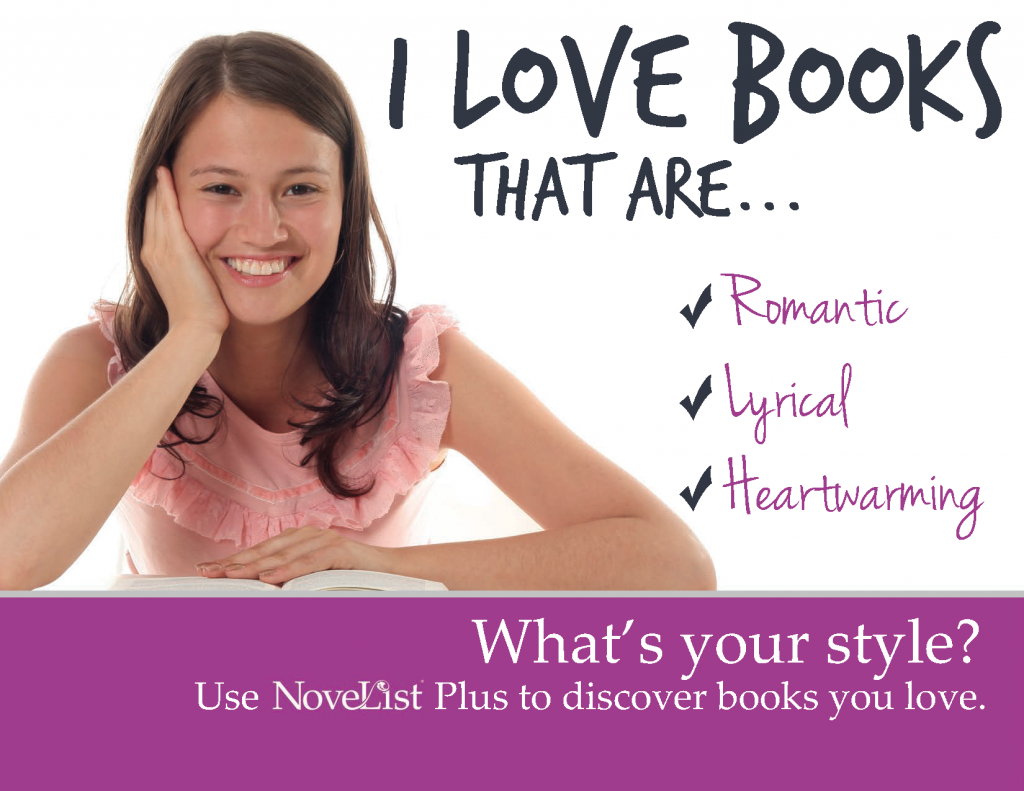 Do you know as a patron of a SAILS member library, you have access to the terrific reader's advisory tool, Novelist? Since we have NovelistPlus, content spans all ages! The subscription started on July 1st and in the Enterprise catalog, you can go to the item details page and view the added content from Novelist. You can also go direct to Novelist. We currently have a page on the SAILS website you can log in after selecting your library. Here is the page: https://wp.me/P6JtVr-2iQ. There is also a powerpoint tutorial showing available features.
Do you know as a patron of a SAILS member library, you have access to the terrific reader's advisory tool, Novelist? Since we have NovelistPlus, content spans all ages! The subscription started on July 1st and in the Enterprise catalog, you can go to the item details page and view the added content from Novelist. You can also go direct to Novelist. We currently have a page on the SAILS website you can log in after selecting your library. Here is the page: https://wp.me/P6JtVr-2iQ. There is also a powerpoint tutorial showing available features.