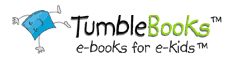Changes to Prevent Blocking Library Notices
At the Network, we are always looking at the email that has gotten flagged as “undeliverable”.
Much of this is because the email address in your patron record is outdated, or our Library Notices are
being seen as SPAM. It could also be that your email quota has been filled. If you haven’t been receiving
email notices from the library, you can try to take one of the following steps.
Using Hotmail?
*You must sign into your Hotmail account at least once every 30 days to keep your account active. After being inactive for 90 days, it will be deleted. If your account is inactive or is deleted it will not be able to accept incoming email.
*To be sure you are set to receive email from the library, Setup a Safe List. Messages from e-mail addresses on this list will not be filtered as junk e-mail. To add SAILS to your Safe List please follow these steps.
- Login to Hotmail and click on Options on the top right hand side of your screen.
- Click on Junk Email Protection.
- Click on Safe list.
- Enter sailsinc.org where it asks you to type in an address or domain.
- Click on Add.
Using Yahoo Mail?
*To prevent being “over quota” – Messages will remain in your bulk mail folder for 30 days, unless you delete them yourself. After 30 days, the messages will be subject to automatic removal. You may wish to empty (delete the contents of) your bulk mail folder yourself on a periodic basis as these messages will count towards your mail quota until deleted.
*To ensure Library Notices are sent to your “inbox” – Solicited emails (those bulk messages you have requested, such as those from your Library) are sent to your inbox, however, they may be sent to your bulk mail folder. If this occurs, click on the “This is not spam” link on the message itself. If you think you should be receiving Library Notices, and are not, take a look in your “bulk mail folder”.
Using Comcast?
E-mail Parental Controls enables you to restrict E-mail sent to a secondary E-mail account. You can choose to block all E-mail, or to restrict it to receive e-mail from a specific list of senders, such as sailsinc.org. If you are not receiving email from SAILS then please check to see if you have enabled parental controls.
If you are not using Parental Controls, you should contact Comcast and ask them to allow email from sailsinc.org to your account